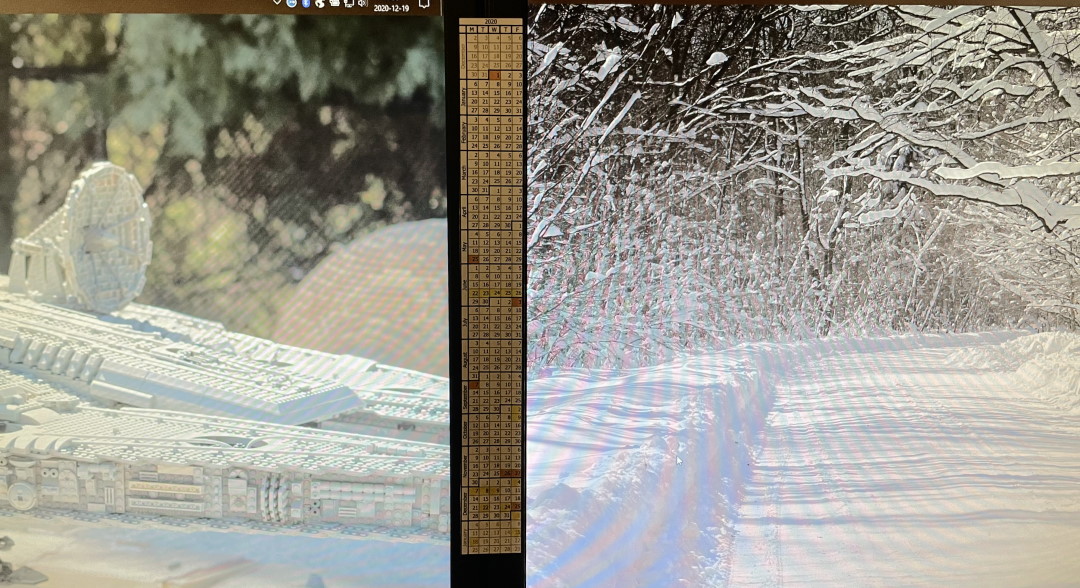Introducing Mini Calendar
Warning: I wrote this blog in 2020. That is a long time ago, especially on the internet. My opinions may have changed since then. Technological progress may have made this information completely obsolete. Proceed with caution.
Every December, for the last decade or so, I open up Excel and meticulously create a specific type of calendar for the coming year. I have a few goals for this calendar:
- I need to be able to tape it to the side of my monitor, for quick reference. So it needs to be pretty narrow (about an inch wide).
- I don’t want an imaginary gap between months. If Tuesday is the 31st, and Wednesday is the 1st, there’s no reason to show them on different rows of the calendar.
- I don’t want to waste space on weekends—this calendar is for work and I don’t work on weekends.
- I want to be able to mark my company holidays and PTO days.
Last year, I decided to create an application to generate this. Now you can use it here!
Fair warning: I didn’t really intend for anyone but myself to use this, so it may not be super intuitive. If you have any feedback I’d love to hear it!
Here is a photo of how I use this calendar: