Side projects
Warning: I wrote this blog in 2011. That is a long time ago, especially on the internet. My opinions may have changed since then. Technological progress may have made this information completely obsolete. Proceed with caution.
Here’s an update on a few side projects I have going. First, you may remember QuickReplace. As I used it myself, I realized that there were some limitations, which I set out to address. So now we have QuickReplace 2.0. One thing I found myself doing with QuickReplace was opening it in several tabs, pasting text in the first tab, copying the output and pasting it in the next tab, because each tab could only run one filter at a time. But now, instead of having a fixed number of filters, which are executed in a fixed order, you can add as many filters as you want. The filters can be dragged and dropped in whatever order you want. And, if you want to save a filter and run it later, there is now a permalink option to do so. As before, the tool was written for me by me, with the assumption that the user (me) knows what they want to do. If you’re a programmer and you understand regular expressions, you should be able to figure it out. I’ve been using the new version for about a month and I think I’ve ironed out all the bugs, but if you find one let me know and I’ll take a look. Unless your “bug” is that it doesn’t work in a browser other than Firefox or Chrome. In which case the bug is that you’re using the wrong browser. (That being said, it seems to work just fine in IE, Safari, and Opera, but I haven’t tested extensively.) Also, the HTML file is self-contained, so you can save it locally if you’d like. (But you can’t run it offline because of a dependency on Google-hosted jQuery.)
The other side project I’ve made some updates to is my gradient generator. The previous version would generate horizontal or vertical gradients. But then I started thinking, wouldn’t it be better if it generated diagonal gradients too? So I worked out the math and made it happen. Now, instead of an “orientation” parameter that takes either “h” or “v”, we have an “angle” parameter, which takes a number in degrees (from 0 to 360, inclusive). It still takes “h” or “v”, for backwards compatibility—”h” is converted to 0, and “v” is converted to 90.
I added an extra parameter, “extend”. If it is false, the image is only as large as it needs to be to hold the gradient. This is OK if the image is being used as the background of a fixed-size element, but otherwise you won’t see the whole gradient. This is where the extend parameter comes in. If it’s set to true, you will see the whole gradient.
So here’s what it looks like without the extend parameter:
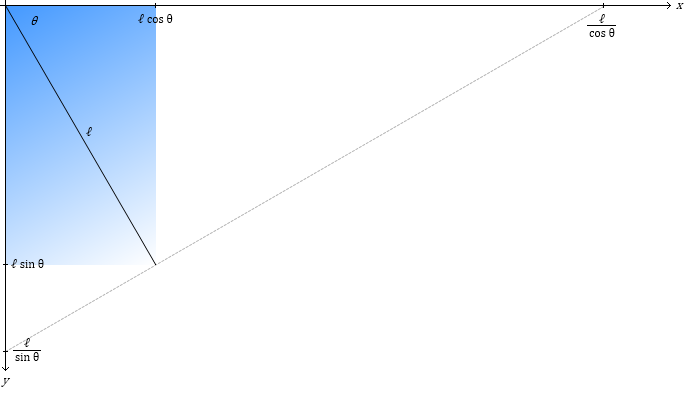
You might also notice that the y axis is inverted. That’s just how images are oriented, and I didn’t correct for it since I figure the most common case is a gradient oriented in the top-left corner. Now, if the gradient is extended, it will look like this:
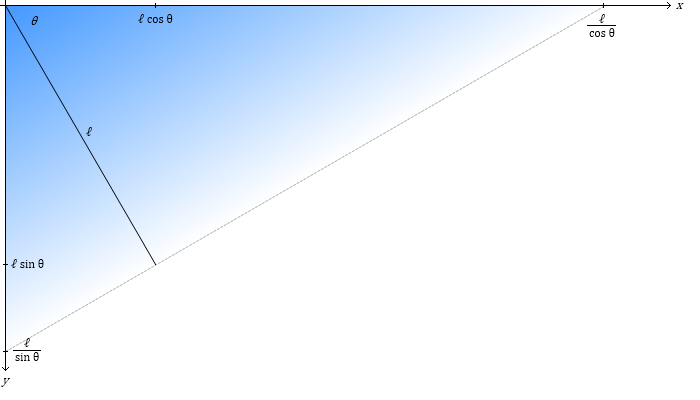
You can view the gradient generator source code here.
Of course in a few years, when CSS 3 gradients are fully supported, my gradient generator will be obsolete. Oh well.