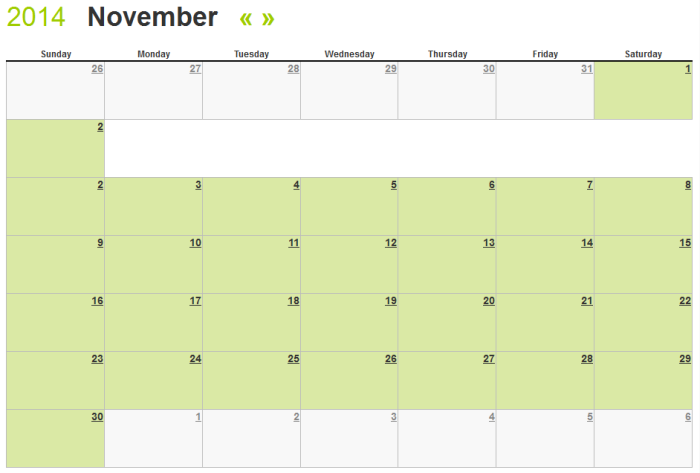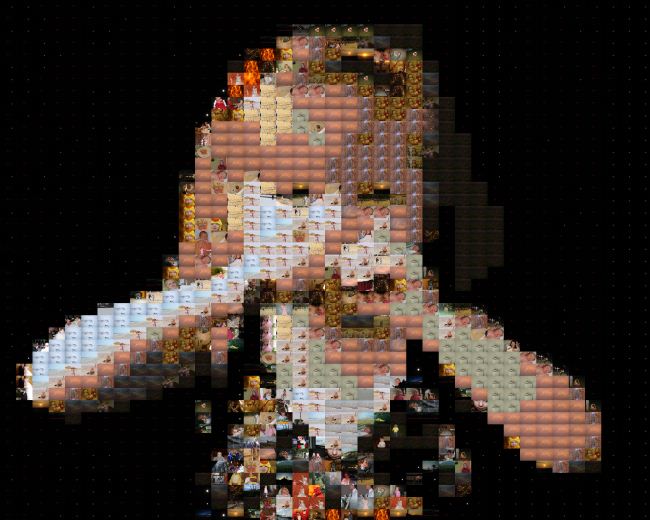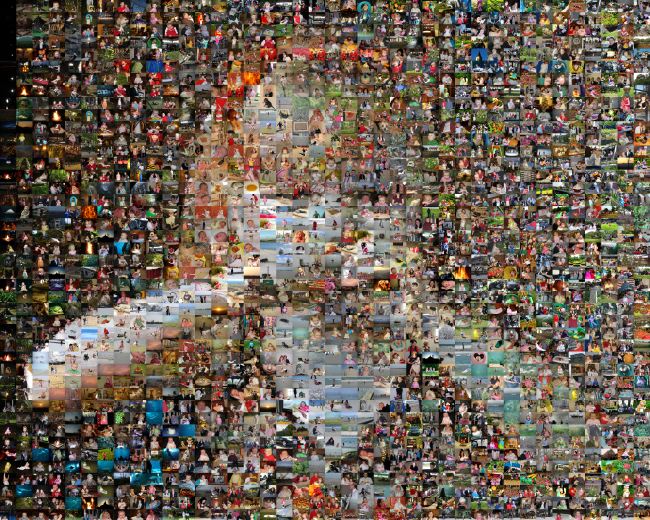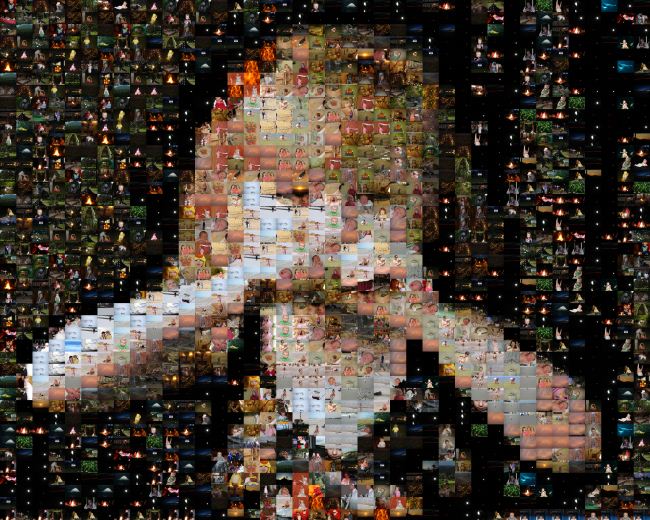Warning: I wrote this blog in 2015. That is a long time ago, especially on the internet. My opinions may have changed since then. Technological progress may have made this information completely obsolete. Proceed with caution.
A few months ago an article made the rounds about The Decline of Stack Overflow. For the most part, this article included screenshots of issues that were resolved a long time ago. You can read a rebuttal here. I don’t want to just repost that content here.
What I’d do is remind everyone just how bad getting answers to programming questions was in 2008. Back then, googling a programming question would usually bring up an answer on Experts Exchange. But clicking on the link would reveal a page that said “Hey! We have the answer! But you will have to sign up to read it!”. That’s something Stack Overflow set out to solve, and they did so very quickly.
A lot of the criticism is about the treatment of new users, and to be fair, I don’t know what the new user experience is like nowadays. I joined the site as soon as it went public. At that time the site was very different, and allowed any question related to programming even if it was “What’s your favorite programmer cartoon?” or “What’s the worst habit that programming has given you?” It took the site a few years to figure out the basic rules, and they are still working on them.
Something that the criticism often misses is that there are distinct groups of people who use Stack Overflow. The site seems to cater to these groups in the following order:
Users Without An Account
This group is by far the largest group, and they have a great experience. They never enter stackoverflow.com into their browser’s address bar. All they do is google a programming question, click on the first link (very often Stack Overflow), read the answer (frequently a very good answer, which is just under the question), and go on with their day.
Very Active Users
This group is small but it is the one that makes Stack Overflow valuable: the users who are active on the site answering and voting on questions. A lot of the earlier decisions on the site were designed to keep these users around. One of those things they figured out is that the people who answer questions get really tired of answering the same questions over and over, and they get really really tired of answering bad questions. So they gave people the ability to vote to close questions for being low quality. This is where a lot of new users get upset. As I understand it, questions are no longer closed, they are just put “on hold” for five days, and the asker is given some tips about the kinds of things that can improve questions.
Occasionally Active Users
I guess this is where I fall now. I think a lot of users get frustrated at the fact that they try to answer a question and in the time it takes them to type the answer, someone else has answered it. I know that’s why I don’t participate much lately. It seems like a supply and demand situation that will naturally reach some level of market equilibrium. I’m not sure how else you solve this.
Users Who Want To Ask Questions
Most of the criticism concerns the treatment of this group. I don’t think it’s entirely misplaced, and I think the people at the company are trying to improve the experience for these users. But there is no shortage of people asking questions, and a lot of them are not very good at it.
If I must come to some form of conclusion, I would say that the “demise” of Stack Overflow is quite an exaggeration. The site’s not perfect, but things are way better for programmers seeking help than they were seven years ago.
On the other hand, some other websites sites with large, active communities have evaporated very quickly (e.g. MySpace, Digg). It is possible that I’m seeing things through the same rose-colored glasses that caused me to defend The Office well into season six. If Stack Overflow really is as bad as it sounds, it wouldn’t be that hard for someone to create another Q&A site. In fact, Stack Overflow provides all of their questions and answers in a regular data dump licensed under a Creative Commons Attribution-ShareAlike license (fulfilling an early promise to the community). This means it would be perfectly legal to create a brand new Q&A site seeded with all of the data from Stack Overflow. But I suspect you would find that building the community is much harder than building the website.